Counter-Strike 2 (CS2) is a tactical shooter game that has captured the attention of gamers around the world. The game’s depth goes beyond simple point-and-shoot mechanics, offering a range of console commands that can significantly enhance your gameplay experience. Whether you are a newcomer or a seasoned player, knowing the right console commands can give you a strategic edge and streamline your gaming sessions.
For those looking to dive deeper into these commands, the official source provides comprehensive information on how to utilize these tools effectively. These commands can be used to optimize performance, customize your settings, and even improve your in-game strategies. Below, we’ll explore some of the most essential console commands that every CS2 player should have in their arsenal.
Understanding Console Commands
Console commands in CS2 allow players to execute specific actions and modify game settings directly from the console interface. This feature is particularly useful for customizing your gaming experience to suit your personal preferences and improve performance. To access the console, you typically need to enable it in the game’s settings, which allows you to open it with a designated key, usually the tilde (~) key.
Using console commands can be seen as a way to fine-tune the game environment to match your play style. From adjusting graphical settings to modifying gameplay mechanics, these commands provide a level of control that standard in-game settings do not offer. They are especially beneficial for competitive players who require precision and quick adjustments during matches.
Essential Commands for Gameplay Optimization
Here are some of the most essential console commands that can help optimize your gameplay in CS2:
- cl_crosshairsize [value]: Adjusts the size of your crosshair to improve aim precision.
- cl_radar_always_centered [0/1]: Toggles whether the radar is centered on you or the map.
- snd_mixahead [value]: Changes the amount of sound data preloaded, affecting sound quality and performance.
- fps_max [value]: Sets a limit on the maximum frame rate, which can help maintain consistent performance.
- net_graph [0/1/2/3]: Displays various network statistics and performance metrics, which are crucial for online play.
These commands are invaluable for maintaining a smooth gaming experience, especially during high-pressure scenarios. Adjusting your crosshair size and radar settings can significantly affect your situational awareness and aiming accuracy, while optimizing sound and performance settings can lead to smoother gameplay.
Advanced Commands for Competitive Edge
For players looking to gain a competitive edge, advanced console commands can make a substantial difference. These commands are often used by professional players and streamers to refine their gameplay further.
- bind [key] [command]: Allows players to assign specific actions to keyboard keys, streamlining gameplay controls.
- viewmodel_fov [value]: Changes the field of view for your weapon model, affecting visibility and reaction time.
- rate [value]: Adjusts the amount of data sent between your computer and the server, improving network performance.
- cl_showfps [0/1]: Displays your frames per second (FPS) in-game, helping monitor performance metrics.
- m_rawinput [0/1]: Determines whether the game receives raw mouse input, which can improve aiming precision.
Implementing these advanced commands can provide a more tailored and responsive gaming experience. By binding commands to specific keys, you can perform complex actions quickly, giving you an advantage in fast-paced situations. Adjusting your field of view and network settings can also contribute to better overall performance.
Final Thoughts
Incorporating console commands into your CS2 gameplay can significantly enhance both your experience and performance. From basic optimizations to advanced customizations, these commands offer a powerful way to tailor the game to your preferences. Whether you are playing casually or competitively, understanding and utilizing these commands can lead to a more immersive and effective gaming session.
As with any tool, the effectiveness of console commands depends on how well you understand and apply them. Experiment with different settings to find the perfect balance that suits your play style. By doing so, you can transform your CS2 experience from ordinary to extraordinary, ultimately becoming a more skilled and confident player.